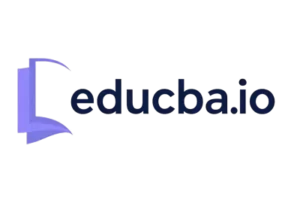A Smarter Solution to Prepare Your Images for Today’s Digital Realms
Social media is not just a place for updates anymore. It has turned into a front-line terrain for personal branding, business communication, creative voice, and customer conversation. In this velocity-fueled visual culture, your images need to do more than just be present. They need to fit, perform, and stand out.
This guide walks you through everything you’ll ever need to know about creating the right image sizes for social media in 2025. With practical guidance, creative solutions, and thoughtful reminders, it leads you to confidently stage your images for every platform without having to guess.
Why Size Matters: How Image Size Affects How Content is Viewed and Shared
A visually perfect post can be destroyed if the photo is not properly cropped, resized, or sharpened. Even the most compelling image or graphic is useless if it is not viewable well on screen.
The size of your image determines how clearly it appears on various devices. When an image is too broad, it gets cut off. When it’s too slender, vital visual information gets out of view. When image dimensions don’t fit a platform’s display requirements, your message is lost before your audience ever gets to hear it.
The goal is not just to resize for appearance but to create a fluid visual flow that conveys in a consistent and easy-to-understand fashion across all networks.
Each Social Network Has Its Own Visual Frame
There isn’t a single form that transfers to all nets. Each social network is structured around unique display guidelines that govern how content gets delivered to audiences.
For example, image size specifications for an Instagram story are considerably different from a LinkedIn post. In Facebook, the horizontal photo might be perfect for a timeline photo but is off-center in a shared link preview. Pinterest likes vertical images, while X (previously Twitter) tends to crop in-feed landscape photos unless optimized.
Understanding these differences saves time and prevents unnecessary errors. It also keeps you mindful in your content creation and platform plan.
Resizing is Not the Same as Cropping
The majority of users assume that cropping an image gets the image ready for upload. In reality, cropping erases part of the picture, while resizing resizes the entire picture to suit particular width and height requirements.
Cropping will lose crucial details. It may distort your subject or miss your point of focus. Resizing, on the other hand, protects the composition by altering sizes without losing key elements of the image.
The difference seems negligible, yet it significantly affects the way your image communicates. Resizing should come before cropping in any visual editing operation.
How to Resize an Image Without Losing Clarity
Resizing an image properly is all about balancing technical ability and design intent. These are the best practices:
- Begin with a high-res file to avoid pixelation when resizing
- Use the right aspect ratio suitable for your platform of choice
- Maintain proportions so the image is not stretched or squashed
- Save in optimized forms such as PNG or JPEG with minimal compression
- Preview both mobile and desktop to ensure visual alignment
These are the steps that keep your images sharp, readable, and visually on the same page no matter where they go.
Easily Resize with a Custom-Built Tool
Manually resizing is time-consuming, particularly when posting across many platforms. A better way is to use an efficient, free solution that eliminates guesswork. That is where a specialized social media image resizer comes in handy.
This one allows you to upload your image, select the destination platform, and receive a beautifully resized version instantly without compromising quality. It’s time-saving, guesswork-removing, and helps with maintaining consistent-looking visual content across your digital platforms.
Whether you’re preparing a single post or creating a content calendar, having at your fingertips a good resizer is a sneaky but helpful advantage.
What Happens When Sizing Is Ignored
Imagine sharing a beautifully designed product graphic on multiple platforms. On one, the message is centered and readable. On another, the product image is cut, rendering the message unreadable.
It occurs far too often, not due to a poor design, but because the content was not resized to the specifications of each platform. Brands lose potential attention, and creators lose engagement simply because the picture wasn’t sized for it.
When photos are the correct dimensions, your work appears more professional, trustworthy, and shareable. The visual strength of your message is always solid on whatever platform.
Smart Habits for Preparing Social Media Images in 2025
Creating thoughtful habits will not merely simplify your workflow but also enhance your content presentation.
- Create with platform-specific sizes in mind from the start
- Position visual content centered or in balance to prevent cropping by accident
- Use clean designs with breathing space between text and branding
- Look at your images in draft mode before you post so you can pick up sizing errors
- Keep a library of pre-sized templates for the sites you post to most frequently
By keeping these routines, you remain consistent, adaptable, and design-clean.
Conclusion:
Resizing isn’t just about meeting technical requirements but about elevating your creative work and allowing your content to stand out in its finest format. Every platform offers a means to connect visually, and the most powerful connections are made when visuals are clean, intentional, and the right size.
Because social media sites are ever-changing, so should your visual strategy. The right habits, the right attitude, and the right tools set up your content to be more transparent, more impactful, and easier to be trusted.
If you are looking for a quick way to prepare your images for today’s social streams, utilize our social media image resizer. It is created to have you working quicker, sharing wiser, and publishing with ease without risking the quality or clarity of your design.