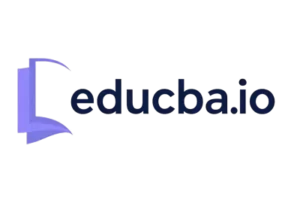Free Image Resizer & Converter Tool
- Home
- Image Resizer
Resize Settings
By Size
As Percentage
Social Media
Export Settings
Format Guide:
• JPEG: Best for photos, supports compression
• PNG: Best for graphics with transparency
• WebP: Modern format, smaller file sizes
• AVIF: Newest format, excellent compression
• SVG: Vector format (preserves original quality)
• JPEG: Best for photos, supports compression
• PNG: Best for graphics with transparency
• WebP: Modern format, smaller file sizes
• AVIF: Newest format, excellent compression
• SVG: Vector format (preserves original quality)
Upload your image here
Individual Downloads:
Free Image Resizer & Converter Tool – Resize & Convert Images Online for Free
Begin your path to quick and convenient image resizing and conversion today. Utilize our free online tool to resize images to a custom size, alter formats, or compress photos without compromising quality.
Why Use Our Free Image Resizer & Converter?
- Free: No secret fees; sign-up is not required.
- Fast & Easy: Resize or convert images within a few clicks.
- No Watermark: Receive original quality images without watermarks.
- Multiple Format Support: JPG, PNG, WebP, BMP, GIF, TIFF, SVG, and more.
- No Registration: Utilize the tool instantly without any trouble.
- High-Quality Results: Resize images, maintaining original quality.
How to Resize & Convert Images with Our Tool
- Step 1: Upload your image from your computer or device.
- Step 2: Select whether you wish to resize or convert the image into a different format.
- Step 3: Input your preferred size or choose your desired format (JPEG, PNG, WebP, etc.).
- Step 4: Get the resized or converted image immediately downloaded.
Our Image Resizing & Conversion Tool Features
- Resize Images: Crop the images by width, height, or percentage.
- Format Conversion: Resize JPG to PNG, WebP to JPEG, etc.
- Compression Options: Compress file sizes without compromising image quality.
- Batch Image Processing: Resize and convert a batch of images simultaneously.
- Download in Various Formats: Select from common formats such as JPG, PNG, WebP, BMP, TIFF, etc.
Frequently Asked Questions
Yes, our tool is free to use. It has no hidden charges, and you don't have to register.
Our tool resizes images instantly. You can begin resizing or converting your images immediately.
You are able to export your images in numerous formats, such as JPG, PNG, WebP, BMP, GIF, TIFF, and SVG.
Yes, you are able to size images to a particular dimension for social media sites. Just resize them by pixel or percentage.