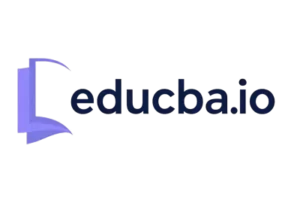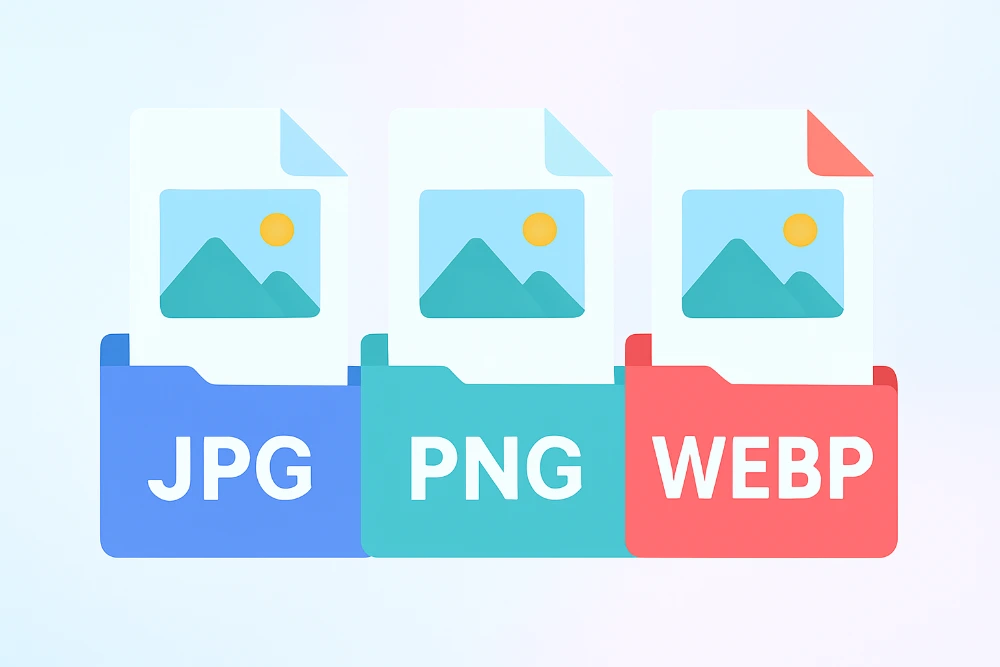As you’re creating a website, design sometimes starts with typography, layouts, and color palettes. But there’s one quiet player that determines how quickly your site loads, how crisp your images look, and how effectively your message is conveyed—image format. Whether you’re adding product images, creating logos, or laying out blog graphics, the format you use can determine the entire user experience. Some compress more efficiently. Others maintain each pixel. Some do both.
Try our free Educba Image Resizer tool to resize your images without losing quality
To assist you in making informed decisions, this article contrasts three of the most popular image formats: JPG, PNG, and WebP. They each have a unique benefit. Being aware of when and where to utilize them can contribute to a quicker, cleaner, and more professional-appearing website.
Knowing the Purpose of Each Format
JPG: A Practical Photo Option
JPG, which stands for Joint Photographic Experts Group, is one of the most popular image formats on the internet. JPG employs lossy compression, which cuts down on file sizes by eliminating some of the visual information that is perhaps imperceptible to the human eye.
Strengths of JPG
- Ideal for colorful, intricate photos
- Simplifies file sizes for the purpose of reducing load times
- Supported by every browser and platform
Things to consider
- Does not support transparent backgrounds
- There is minor loss of quality every time the image is edited and saved once more
Use JPG when you want images to be visually appealing without taking a performance hit to your site. It is the better choice for blog pics, lifestyle images, and travel photos.
PNG: A High-Quality Format for Graphics and Transparency
PNG stands for Portable Network Graphics and uses lossless compression, meaning it retains full image detail and quality. This makes it suitable for visuals where precision and clarity matter.
Advantages of PNG
- Maintains sharp edges and color accuracy
- Supports transparent backgrounds, ideal for overlays
- Useful for illustrations, diagrams, and UI elements
Considerations
- Larger file sizes compared to JPG
- Less efficient for photographic content
When you are designing with icons, charts, or branding that needs impeccable edges or transparency, PNG is usually the optimal option.
WebP: New Hybrid for Speed and Quality
WebP is Google’s newer creation, born out of the need to get the best of both worlds: fast compression with quality visuals. WebP can support both lossy and lossless approaches, as well as transparency and animation.
Advantages of WebP
- Usually creates smaller file sizes than JPG and PNG
- Retains great visual quality
- Has transparency and even animation support
Things to consider
- Not supported on older browsers and design software
- Might need fallback formats based on your website users
WebP is becoming the go-to format for developers who want to make websites load faster without sacrificing looks. It is effective for banners, hero areas, product galleries, and practically any image type for current platforms.
Comparing Formats Based on Performance and Design
A side-by-side comparison highlights how every format performs with respect to the most important web requirements.
Compression and Speed
JPG and WebP (lossy) obtain small sizes through discarding information, enhancing site load speeds.
PNG and WebP (lossless) have complete image quality but larger sizes in the case of PNG.
Smaller images improve loading time, which enhances both user retention as well as search engine rankings.
Image Detail and Clarity
JPG is good with images but may lose high detail during compression.
PNG retains sharpness, which makes it ideal for clean-line graphics.
WebP compromises both clarity and efficiency, producing flexible results.
Support for Transparency
Both PNG and WebP support transparent elements with the use of alpha channels.
JPG lacks transparency support, restricting its application in layered design space.
Practical Comparison Table
| Feature | JPG | PNG | WebP |
| Compression | Lossy | Lossless | Lossy and Lossless |
| Support for Transparency | No | Yes | Yes |
| Ideal Use | Images, blog photos | Logos, illustrations, icons | All image types, new web |
| File Size | Small for photos | Large for photos, efficient for graphics | Often smallest overall |
| Browser Compatibility | Universal | Universal | Supported in most modern browsers |
Selecting the Right Format for Your Content
Each format has its time and place. To make an intelligent choice, first consider: what kind of content are you showing?
- Photographs and Real-World Images: Use JPG for visual storytelling or blog images.
- Design Assets and Logos: Use PNG to preserve edges and allow transparent overlays.
- Responsive and High-Speed Sites: Use WebP when quality and performance are both important.
Most developers and designers employ an integrated format strategy, using JPG, PNG, and WebP in a mixed format based on layout and content as needed. This way, the best performance is achieved without losing any visual integrity.
Optimizing Images for the Web with the Right Tools
One aspect of the process is understanding image formats. Conversion and optimization are the other. If you already have images in a particular format but require improved speed or compatibility, then converting them can significantly help.
Luckily, there are utilities that enable you to transform images from JPG, PNG, and WebP formats rapidly and without any loss of control. Whether you need to compress an image or keep a transparent logo in a more suitable format, such tools can make your job much more streamlined and optimized for web delivery.
Conclusion:
JPG, PNG, and WebP are not direct alternatives. Each plays a distinct part in contemporary web design. JPG provides balance for lavish photography. PNG provides accurate quality for graphics and transparent images. WebP is at the forefront of balancing clarity with performance.
By choosing the appropriate image format depending on your content and performance requirements, you can have a professional-looking website that loads quickly and functions across all devices. With proper tools and format awareness, optimizing your images is both easy and effective.