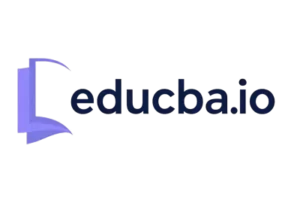In the current era of widespread connectivity, our phones reveal far more than a voice. Technology such as Caller ID allows the person you are calling to see your number, and even your name, before answering. Would you rather not have your number exposed?
Whether it’s to call back a missed call from an unknown number, hide your identity, or keep your number private, you can make anonymous calls. One of the most frequently employed and oldest tricks is to dial *67 before calling a number. Nevertheless, most remain curious: *Does 67 still work in 2025?
In this comprehensive guide, you will learn how *67 works, whether it remains useful in 2025, and what alternative options are available for blocking or keeping your number private when making a call.
Why Would You Place a Private Call?
There are many common situations where a private call makes sense. Here are some examples:
- You are calling back from a classified ad or online market
- You don’t want to share your number during a job or client call
- You need to place a serious or sensitive call without exposing your identity
- You don’t want callbacks or spam
In all these scenarios, hiding your number is less about secrecy and more about safety, privacy, or convenience. Anonymous calling remains a valid choice in 2025, both in personal and business situations.
What Is *67 and How to Use It?
*67 is a normal dialing code that masks your caller ID for a single call. If you place the *67 before your number, your call will go through, but the person you call will not be able to identify you. Instead, they get “Private Number,” “Unknown Caller,” or “No Caller ID.”
How you do it:
- Enter your phone’s dial pad
- Dial *67, then the phone number that you’re calling
- Press the “call” button
Example: *67 555 123 4567
This method is likely to succeed on most landlines and cell phones in the United States and Canada. It is, however, only effective for one call. If you want to place a second private call, you will have to do this again.
Does *67 Still Work in 2025?
Yes, *67 will continue to work in 2025. It still works with most mobile and landline telephone service providers in North America. If you dial a phone number with *67, your number will be withheld on that specific call.
But there are some important limitations to note:
- It will not function when calling emergency numbers such as 911
- It does not function when you dial toll-free numbers, such as 800 or 888 numbers
- It might not work with all VoIP plans or web-based calling applications
- Some call recipients might have advanced caller ID programs that expose confidential numbers
That means *67 is still a viable and functional technique but not an inviolable one.
How to Put *67 on Your Phone
The following are the instructions to make a private call using *67:
- Open the phone app
- Dial *67 on the phone keypad
- Insert the entire number you want to call, including the area code
- Press call
You don’t need to make any special adjustments in your settings. The *67 code temporarily deactivates caller ID for just this one call.
It should be functional on most Android phones, older landlines, and iPhones. However, you should test it once to ensure your carrier permits it.
How to Block Your Number Permanently for All Calls
If you wish to block your number for all calls, you can flip settings on your phone or ask your cellular provider to block your caller ID by default.
iPhone Instructions
- Open Settings
- Tap on Phone
- Tap Show My Caller ID
- Flip off the toggle switch
Android Steps
- Launch the Phone application
- Tap on the settings icon or three-dot menu
- Proceed to Additional Settings or Caller ID
- Choose Hide Number
Carrier Support
You can also contact your cell phone provider and request that they permanently block your number. All your calls will be private, except when you prefix *82 before the number to momentarily show your ID.
What Are the Other Options for Calling Without Exposing Your Number?
Although *67 is quick and convenient, it is not the sole method of placing a private call. There are some other tools and apps that you can utilize to keep your number private:
Google Voice
Allows you to call with a second number associated with your Google account
Burner App
Provides temporary phone numbers for brief use
TextNow or Hushed
Provide you with new phone numbers for calling and texting on Wi-Fi or data
These apps are ideal for maintaining consistent anonymity, especially for individuals involved in online sales, customer support, or casual dating.
What If *67 Does Not Work?
At times, your call will still show your number after you have dialed *67. This can occur when:
- The recipient of the call has a service or app that reveals anonymous numbers
- The call is being made over a VoIP application that is not supporting *67
- The person on the other end has blocked all private or unknown numbers
- You are dialing an emergency or toll-free line
To be safe, test it out by calling a friend and see if your number shows up. If you want complete privacy, then an app with a second number would be a better idea.
What Does “67” Symbolize in Slang or Pop Culture?
You might notice the usage of ’67’ on the internet in memes, music, or slang. You can apply it to denote:
- A UK drill rap group named “67”
- A number refers to specific urban areas or communities
- Random usage in memes or jokes
These usages have nothing to do with the *67 feature, which suppresses caller ID. It is just a coincidence in numbers.
Conclusion
Short and simple, *67 is still a handy solution for those who wish to place anonymous calls quickly in 2025. It costs nothing, no setup is needed, and it is compatible with the most prominent phone networks in North America. Although it may not work in all circumstances, it remains a straightforward solution for keeping your number safe.
If you value consistent call privacy, you can either adjust your phone settings or use a private calling app to achieve better long-term results. Apply anonymous calling features only for the right purposes, and respect the privacy of others while ensuring your own.