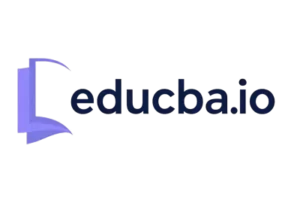In today’s high-speed digital age, speed is paramount. When a visitor clicks on your site, they expect it to load quickly and efficiently. If it fails to do so, they leave in seconds. This applies everywhere, whether you run a personal blog, an online business, or a knowledge-based educational website.
Try our free Educba Image Resizer tool to resize your images without losing quality
Reports indicate that pages loading in two seconds retain visitors longer and result in more positive interaction. A one-second delay can increase bounce rates and reduce overall traffic. Slow sites affect not just the user experience but also search engine visibility for bloggers and SEO experts. Usually, the cause of the slowness is not coding or hosting. It is images.
How Oversized Images Affect Your Website
Pictures add visual interest, clarify concepts more effectively, and keep readers engaged. However, if those pictures are too large or not optimized for the web, they can cause the entire site to load slowly.
Posting high-resolution images directly from a camera or phone is a frequent error. They contain much more information than necessary and load incredibly slowly. If multiple large photos are added to a page, they can significantly impact performance and user experience.
Search engines, such as Google, now determine how quickly pages load and base their decision on where your site will rank in searches. You can check your website speed using Google’s PageSpeed Insights. This not only makes image optimization important but also necessary for SEO.
A Simple Way to Optimize with the Right Tool
To simplify this process for everyone, EDUCBA has developed a free online tool to resize and compress images for SEO purposes. The EDUCBA Image Resizer is intended for bloggers, digital marketers, and SEO experts who need to optimize their sites without the need for complicated software.
With fewer than five steps, you can upload your picture, choose dimensions, compress it to your desired quality, and download a ready-to-use version. It minimizes file size without sacrificing image clarity, so your photographs remain crisp but load incredibly fast.
This utility makes your pages smoother on both desktop and mobile. It eliminates the need to make an educated guess about size or quality. You can rely on EDUCBA if you need to update a blog post or stage a product page. Your images will always be ready for performance.
Why Image Resizing Matters
Resizing images alters the dimensions of the width and height to fit the actual display size required. For instance, if your website displays blog photos at 800 pixels wide, uploading the 3000-pixel version squanders data and slows down loading time.
Resizing trimmings to remove excess size that the screen never uses. Resizing compresses the file to make it smaller and quicker to load without altering its appearance on the page. A resized photo can cut file weight by up to 80% without any noticeable loss in quality.
By regularly resizing images prior to uploading, bloggers have greater control over how their websites function. It makes each page more efficient and user-friendly.
How Compression Increases Website Speed
In addition to resizing, image compression is a significant contributor to improved performance. Compression reduces the size of the data within the file without altering the image’s appearance.
There are two general kinds of compression. Lossless compression preserves all data, resulting in a limited reduction in size. Lossy compression eliminates small details that are typically not noticeable. Lossy compression is used for web purposes because it achieves a more significant reduction in file size with minimal visual effect.
With the EDUCBA Image Resizer, you can smartly compress with a single upload. The utility automatically balances file size and definition, saving time and increasing performance.
One compressed image will load five to ten times faster than an uncompressed image, which is particularly useful on mobile networks.
Easy Tips for More Optimization
To maximize the use of resizing and compression, keep the following best practices in mind:
-
Select the appropriate file type. Utilize JPEG for images, PNG for graphics or logos with transparency, and WebP for newer, smaller images.
-
Utilize lazy loading. Lazy loading loads images only when a user scrolls to them, making pages load faster initially. Learn how this works from MDN Web Docs.
-
Fix image sizes in your website code. Specifying file width and height in HTML or CSS avoids layout shifts and makes pages more stable.
-
Always include alt text and descriptive file names. Both assist with search visibility and make your site more accessible to all users.
What SEO Experts Know About Images
Expert SEOs recognize that search engines don’t just consider keywords; they also consider other factors. They determine how well a website serves the user. That means how long it takes the biggest visual components to load and if the layout changes as the page unfolds.
Large, unoptimized images tend to slow down the delivery of important content. This damages your performance scores for metrics such as Largest Contentful Paint and Cumulative Layout Shift. Low scores on these fronts can result in lower search rankings.
Optimized images, however, enhance page speed, maintain stable visuals, and help search engines rank your pages more highly. Image performance is a ranking signal, not merely a technical perk.
Integrate Image Optimization into Every Workflow
Resizing and compression of images is not a one-time affair. It needs to become a part of each publishing workflow. Before uploading a new blog post or launching a campaign, take the time to prepare your images.
With the EDUCBA Image Resizer, the process takes only seconds but has a lasting effect. The device eliminates the use of additional software, functions directly in your browser, and seamlessly integrates into any workflow.
Ones who are modern bloggers and site owners who prioritize performance make optimization a standard component of content creation. This becomes a standard part of the process, resulting in improved site performance, improved SEO, and a smooth experience for all visitors.
Final Thoughts
Your site should be fast, clean, and professional. All images should be working toward that. Smart tools and best practices can optimize appearance and performance without increasing effort. Begin optimizing now with the EDUCBA Image Resizer. It is a simple, no-cost method of resizing and compressing images for SEO and making your site load quickly, rank higher, and be its best on every device.