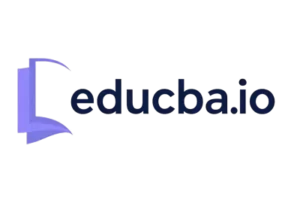Do you ever scroll through social media or a well-designed webpage and receive a shock of creativity? That instant when you tell yourself, “I could create something like that.” And then the excitement fades when you are faced with the overwhelming world of expensive software applications and confusing interfaces. The good news is that, as of 2025, that threshold no longer exists. The doors of design have been opened. You no longer need to mortgage your home to create great, engaging shots.
This guide introduces you to today’s most popular and in-demand free design software. We will discover a vast collection of software that motivates new start-ups as well as seasoned professionals. It is not a list. It is a smart rundown of how to build a very productive creative toolset from scratch without costing you a single penny. Get ready to turn your creative designs into stunning reality.
The All-Purpose Powerhouses
Multitasking and simplicity of use are the finest things you need when you’re just starting off. You can work on a wide variety of tasks with them and never run into problems since they are your creative Swiss Army knife.
Canva
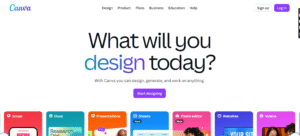
- What is it? A revolutionary web-based design tool that allows you to drag and drop designs.
- Why is it important in 2025? Canva’s democratization of design is one of its strongest points. It isn’t merely an instrument but a universe. It boasts more than 230 million active users as of early 2025, and its popularity speaks volumes about the ease of use of its true advantages. Its new AI tools, courtesy of Magic Studio, can even build full presentations from simple text input. It’s your time-saver when you must produce professional-quality graphics for social media, presentations, or print communication at the drop of a hat.
- What can I do with it? Social media posts, presentations, posters, flyers, infographics, and even short videos.
Adobe Express
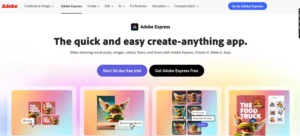
- What is it? A simple and free design tool by industry leaders Adobe.
- Why is it a 2025 must-have? To some, “Adobe” means costly, confusing software. Adobe Express dispels that myth. It’s the perfect beginning to a professional design career. With Adobe Firefly’s built-in generative AI in its apps, you can generate high-quality images from text and produce sophisticated photo edits at the touch of a button. Its resources are quality, applied to your work, and the professional sheen of commercial software.
- What can you do with it? Social media graphics, in-a-hurry photo editing, brand packs, marketing materials, and simple web pages.
Picking the Right Tool
How are there so many to choose from—how do you pick which one to use? Here, we separate the most common sources of confusion in order to leave you with a clear way.
What is the main distinction between Adobe Express and Canva?
The methodological difference exists even though both are all-in-one suites. Put it this way: Canva is the perfect tool for creating a wide variety of quick, template-based designs since it prioritizes speed and convenience. Adobe Express is built to help customers perform better. Its software and assets are built to prepare you for an upgrade to more advanced tools like Adobe Photoshop and Illustrator.
| Feature | Canva | Adobe Express |
| User Experience | Very intuitive, with a focus on speed and convenience. | A bit more formalized, like professional design software. |
| Generative AI | All-around general-purpose AI package for text, image, and video creation. | A bit more formalized, like professional design software. |
| Asset Library | One of the largest ever, community-focused. | A better, more professional high-end Adobe Stock content collection. |
| Ecosystem | Standalone product with deep third-party integration. | Fully integrates with the broader Adobe Creative Cloud environment. |
Expert Creativity Tools of the Profession
You will find it fascinating to acquire personal design specialties at an expert level of skill as you hone your know-how and interests. Because of their adaptability and manipulation, these open-source software tools are the best-kept secrets in the business, allowing you to become an expert in a certain art form without ever having to pay a dime.
GIMP (GNU Image Manipulation Program)

- The Specialty: Raster Graphics and Photo Editing
- What is it? Free and open-source raster graphics editor as powerful as Adobe Photoshop.
- Why it’s a game changer: GIMP is the definitive solution to “Is there free Photoshop?” With an entire feature set, it provides not just color correction, retouching, and higher-level image manipulation tools, but also layer working. While harder to master, GIMP offers a master level of image editing skill that can be applied to every piece of software. It’s perfect for someone new to editing images who wants to edit professionally.
- What do you do with it? Professional photo retouching, professional image manipulation, and digital painting.
Inkscape
- The Domain: Vector Graphics, Logo Design, Illustration
- What is it? The highest rated free and open-source vector graphics editor.
- Why it’s groundbreaking: Scalability is the greatest of professional design concepts. To create logos, icons, and illustrations, you need vector art because it can be resized up or down infinitely without losing any detail. Inkscape provides you with all the pro-level features that you’ll ever need to create clean, scalable graphics that will look stunning on a business card or a billboard.
Figma
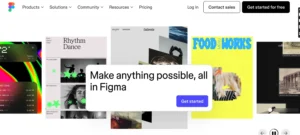
- The Domain: UI/UX Design, Prototyping, Web Design
- What is it? Cloud-based, high-end design software that’s fought its way to becoming the go-to collaborator for real-time work.
- Why it’s a game changer: The solo designer’s day is done in this virtual universe. Figma’s open, free plan allows multiple individuals to collaborate on and edit a single file simultaneously. Everyone who creates sites, apps, or even advanced digital interfaces will discover Figma as the go-to standard and a must-learn new design protocol.
Innovative and On-Demand Tools
2025’s design world is more than stale software. Next-generation AI-driven and specialty-specific solutions are providing the ease to build one-off content and rethink what is possible.
Kittl
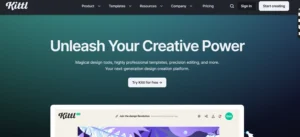
- The Niche: Typography, Branding, Print on Demand
- What is it? A web design platform squarely focused on creative typography and intricate vector graphics.
- Why it’s a game-changer: Kittl has revolutionized the game when it comes to creating professional-grade text effects and retro-look badges. The AI capabilities and huge library of assets, part of its toolkit, ensure that creating what would be a time-consuming process on another platform is a breeze. This makes it the ideal app for anyone who needs to come up with pro-grade logos, t-shirt designs, or social media posts with eye-catching and emotive text.
Photopea
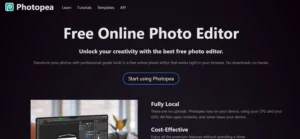
- The Category: Photo Editing, File Conversions, Quick Edits
- What is it? A free photo editor with lots of features that takes up residence within your web browser.
- Why it’s a game changer: Photopea’s biggest plus is its fantastic file compatibility. Not only will it open, but it will also edit the majority of professional file formats, including PSD (Photoshop files). This makes Photopea a godsend if you’re without access to paid software or the capability to install it. It’s a travel-safe alternative.
Leonardo AI
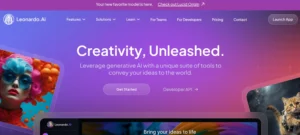
- The Domain: Concept Art, Illustration, Generative AI
- What is it? A text-to-image artificial intelligence system that is tailored to optimize creating stylized, high-quality images.
- Why it’s a game-changer: Leonardo AI is more than a mere image generator. You can train your own models, making images in your style and with a unique appearance. It’s revolutionary for concept artists and illustrators, with an unlimited source of inspiration and instant prototyping experience visually. It’s an actual creative partner that assists you in breaking creativity barriers and finding new horizons.
Last Thoughts
You now possess all you require to launch your design process right away with this exhaustive toolkit. The secret lies in creating your own workflow. You can start with a friend-friendly user and experiment with any tool, such as Adobe Express or Canva. Once you refine and select your field of interest, add professional software such as GIMP image editing or Inkscape vector graphics. Lastly, make use of the capabilities of pioneering platforms such as Kittl and Leonardo AI to unleash your imagination to its fullest. Open source and shared, future design is available to everyone, and with such platforms, your own creative powers as a human being are nearly limitless.